
When you’re interviewing someone, for whatever reason, it’s vitally important to fully understand and appreciate what it is that they’re saying.
This is particularly true for situations like job interviews where a candidate’s value as a potential employee is based almost entirely on what they say in an interview.
Not taking and good old-fashioned memory can help you out with understanding some of the specific details of what a person says during an interview but to get an understanding of the bigger picture, it can often be beneficial to listen to a recording of the interview again.
With developments in technology meaning candidates often don’t have to travel long distances to be meet employers, the phone interview has become a staple of modern business.
Therefore, in this article, we’re taking a look at some methods you can use to record a phone interview to listen to your recordings later on.
Of course, it’s worth saying that you should always get someone’s permission before recording them, even if it’s just their voice over the phone.
Without further ado, let’s look at some of the best methods:
Skype
Skype was one of the first big names in the video calling world but it also has plenty of great features for audio calls that would make it a great application to use for phone interviews.
Pretty much everyone has a Skype account and if not, it’s very easy to set one up. Therefore, you shouldn’t have to worry about your interviewees not being able to use it.
However, Skype also has a feature that allows you to call landline or cell phone numbers directly, meaning your interviewee won’t even know you’re using it!
The reason you might want to use Skype is that there are plenty of screen and audio recording software available for PCs that are free to download.
Not to mention, Skype on a Windows PC also has its own built-in recording function that allows you to store MP3 recordings of any Skype call on your PC.
Zoom
Similar to Skype, Zoom is a very popular video conferencing software that is used frequently for interviews.
Of course, you also don’t need to use the video aspect of the calling system and a simple audio-based interview can take place on Zoom if every participant has their camera turned off.
Zoom has its own built-in recording feature that allows you to record video footage of any calls and store it as an MP4 file on your computer.
Even though the visual elements of a phone interview on Zoom aren’t really important, it will still record the important audio that you can playback whenever you like.
This is another very useful application for all kinds of business communication purposes, including conducting phone interviews.

Google Voice
With Google Voice installed on your phone, recording a phone interview is as simple as pressing a key on your phone’s keypad.
Alternatively, you can also use the application in a web browser and record the call through Google Voice’s built-in recording function.
What’s especially handy about having a Google-based application to record the call is that the MP3 file can be sent to your Gmail inbox straight away.
TapeACall
The name of this app is pretty self-explanatory: it allows you to tape phone calls!
This is an application that’s only available on mobile devices but works on Android or iOS systems.
It has a very easy system to use and you can even use it to record calls that are already in progress.
The recordings are available as soon as the call is finished in an MP3 format. You can listen to the file immediately or download it to play whenever you want or send it elsewhere.
Unfortunately, the TapeACall app does charge a flat fee to download but it isn’t too expensive and could be a worthwhile investment if you conduct a lot of phone interviews.
Yallo
Yallo is another app, currently only available on Android, that also makes recording phone interviews super easy.
Interestingly, you can have it set up to record all of your outgoing calls or simply activate it whenever you’re conducting an interview (the second option is probably a safer way to go about it).
Again, this isn’t a free app and users do need to apply credit to their account to call any non-Yallo numbers.
However, this app is great for calling all kinds of international numbers and is developing to be available to download in more countries and on iOS soon!
Automatic Call Recorder Pro
The final piece of software we’re looking at is a very similar one to Yallo.
Automatic Call Recorder Pro allows you to record calls that are already in progress, simply by shaking your phone! How cool is that?
Not to mention, the software can hold up to 500 MP3 files at any given time, giving you plenty of space to store as many interview recordings as you could ever need.
This is also another app that’s only available on Android (for now) and will cost a flat fee to download.
However, you should also try to consider the app as an investment if you conduct a lot of interviews.
Conclusion
There really are plenty of different software and applications available online these days so if nothing on our list catches your eye, you should definitely take a look around the app store on your phone to try and find something that better suits your needs.
Just remember that if you do want to record a phone interview with someone that you absolutely must ask for their permission first.
In some parts of the world, recording data or conversations in this way has strict laws around it (for example, GDPR in Europe).
If you get it wrong and up recording someone’s voice or personal data without proper consent, it can leave you liable to criminal charges in some cases.
However, when you get it right, having that all-important recording of an interview can really make the difference when trying to fully understand what someone says and consider things from a new perspective.






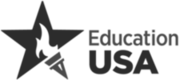



So helpful! I will try this tomorrow because I have an interview coming up and I want to record it but I will not tell the interviewer about it.
I tried using Yallo and it is working great whenever I interview a few applicants over the phone. I do record interviews just to review them when I am pretty unsure who to hire and who is not.