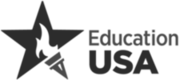Professional networking platform LinkedIn has been around since 2003, and now boasts more than 600 million members.
For most people it’s a way to network across multiple industries without having to do much more than click a few buttons. But LinkedIn is also used by employers that are looking to hire. It’s a great way to attract new talent online.
The following article will explain just how to post a job on LinkedIn, how to share said posts, and the difference between paying to promote job posts, and doing it for free.
Go to Page Section:
How Do You Post A Job On LinkedIn?
Before you post any jobs on LinkedIn, you’re going to want to create a page for your company, business, or brand. This will be separate from your personal LinkedIn page, and will be free to create.
With a business page you’ll not only be able to post jobs, but promotions and community partnerships, too. Just make sure that the company page is the one you go on to add to your profile as the place you’re working at.
Use a company email address to make the business account, so that anyone who might eventually require access will be able to get in.
Once you’ve set up your business page, you can create a job posting. On the LinkedIn homepage click the ‘Work’ icon. This should be at the upper right hand side. From there, click the ‘Post a job’ option, and this will bring you to the page where you’ll be creating the job post.
Fill out all the required information about the job. This will include the company the job is for, the title of the job, and where the job is located (if it’s a remote position you can specify this). You can pick three choices each for the company industries field, and the job functions field.
There will be a recommended employment type, as well as a recommended seniority level for the position. If you want to edit these you can do so.
In the job description box, try to succinctly sum up what the company is all about, but most importantly, what the job entails. Less is more when it comes to job listings.
Depending on the role, the people applying could be applying for hundreds of jobs as well as yours, and they’re unlikely to appreciate long-winded, ‘uplifting’ copy- even if it’s actually good! Click the ‘skills’ icon to add all the skills required for the role.
For the next step, you have some options. There are a number of ways you can request people apply for the job. If you want people to be able to use their LinkedIn profile to apply, go with this option.
If you’re using an applicant site, though, choose this option, and the candidates will be taken to an external website when they want to apply. Specify this site’s URL.
On the next and final page, you’ll be able to add some screening questions, set a spending budget for how often you want to promote the job on LinkedIn, and then pay for this promotion*.
Once you’ve completed these steps, the job will be posted, and you’ll receive confirmation as well as tips on what to do next.
*If you read the word ‘pay’ and your heart sank because you simply don’t have the budget to promote a job listing, don’t fret.
While you technically need to pay to promote job postings (which LinkedIn uses for revenue), there are other ways to create buzz around your job, and in some cases they’ll be just as effective as spending money. So, what are those ways we’re referring to?
How To Post A Job On LinkedIn For Free
Using Your Company Newsfeed
Posting an update about your job listing that has a link to the external website for applications means that anyone who follows your page (your company page, that is, but you can also share it to your personal one) will see the job listing in their newsfeed. It might help to promote your company’s LinkedIn page on other platforms, too.
Don’t pester them day and night, but if your employees have LinkedIn accounts you can ask them to share your company’s job posts to their own feeds. This will increase the amount of eyes on your listing. You could also consider a referral system to give staff an incentive to promote the job.
There’s a wide range of communities on LinkedIn whose sole purpose is to get job listings out there.
Make sure you check the rules closely, though, as even one too many posts about your job could be deemed as spam by the group’s moderators. Don’t just share your posts and leave- participate in discussions.
If it’s not the kind of group where your job can be shared as an entire post, then look for discussion threads specifically for job listings.
To find the best groups, try the LinkedIn search bar. Try all the relevant keywords, like ‘job hunters’ and ‘job seekers’.
If the job is located in a specific area, particularly in a major city, add this location to the search, because there will likely be job posting groups specifically for said location.
Conclusion
Posting a job on LinkedIn is as simple as first making sure that your company has a page, and then navigating to the ‘Work’ option and then the ‘Post a job’ option. From there it’ll be very straightforward to describe the job, and list the requirements for the job.
You can pay for the post to be promoted, but you don’t need to. There are a number of ways you can get word out about a job without spending money, such as sharing it on your personal page, and sharing it in groups.